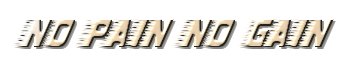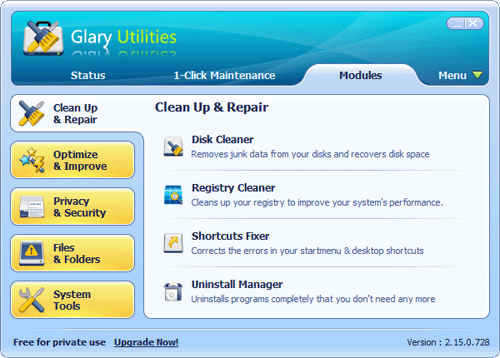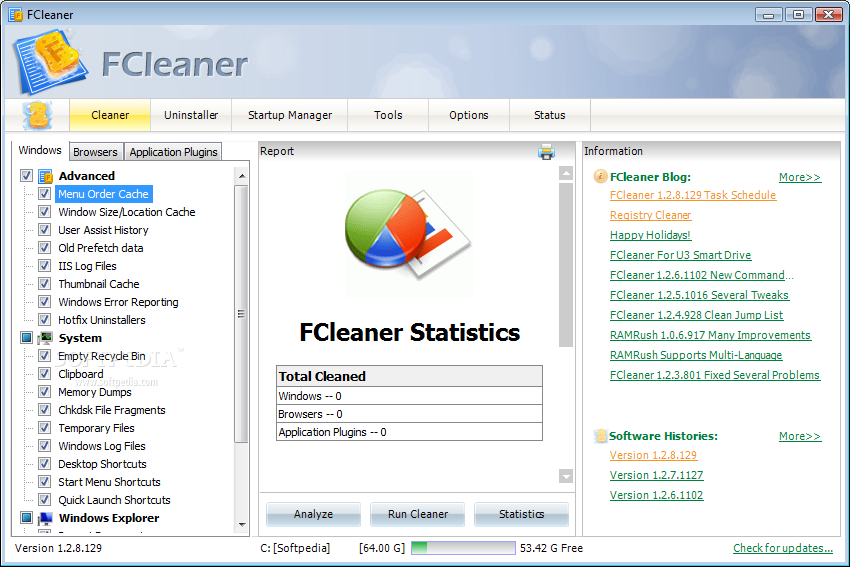 FCleaner is a an all-in-one Windows cleaning and optimization tool. It removes unused files that are eating up your disk space and slowing your system down, tweaks your system and allows your Windows to run faster.
FCleaner is a an all-in-one Windows cleaning and optimization tool. It removes unused files that are eating up your disk space and slowing your system down, tweaks your system and allows your Windows to run faster. FCleaner can also protect your privacy such as Internet History, the Cookies that websites leave behind. You will be able to erase all traces of your online activities with just one mouse click with the help of this app.
Here are some key features of "FCleaner":
Cleaner:
· For Windows System - Recycle Bin, Clipboard, Windows Memory Dumps, Chkdsk File Fragments, Windows Temporary Files, Windows Log Files, Recent Documents, Run Histories, Windows XP Search Assistant Autocomplete, Windows XP Old Prefetch Data, Other Explorer MRUs, Menu Order Cache, Tray Notifications Cache, Window Size/Location Cache, User Assist History, IIS Log Files
· Internet Explorer - Internet Cache, Internet Cookies, Internet History, Auto Saved Form Information, Download Folder, Typed URLs, Index.dat
· Firefox/Mozilla - Internet Cache, Internet Cookies, Internet History, Saved Form Information, Saved PassWord
· Opera - Internet Cache, Internet Cookies, Internet History, Typed URLs
· Safari - Internet Cache, Internet Cookies, Internet History, Auto Saved Form Information
· Google Chrome - Internet Cache, Internet Cookies, Internet History, Saved PassWord
Uninstaller:
· Uninstall, repair and update softwares
Startup Manager:
· Enable, disable and remove the entry of the applications that run when Windows startup
· New feature 'Clean up deleted items from Windows Recycle Bin according to days automatically'
· New feature to show detailed analyzing/cleaning report of Windows Recycle Bin
· Improved the cleaners for Windows Recycle Bin
· Add new entries 'lbl_RecycleBin', 'lbl_RecycleBin2' and 'msg_RecycleBinEx' to language file
· Some other small tweak
FOR DOWNLOADS: CLICK ME